 I absolutely love the colors in the Be Yourself designer series papers found in the Be Yourself May Digital Kit (133426)! I have used it often and have in this scrapbook page. This picture of our great-granddaughter jumping in the mud puddle in the alley behind her grandma’s house is so cute I just HAD to use it in a scrapbook page.
I absolutely love the colors in the Be Yourself designer series papers found in the Be Yourself May Digital Kit (133426)! I have used it often and have in this scrapbook page. This picture of our great-granddaughter jumping in the mud puddle in the alley behind her grandma’s house is so cute I just HAD to use it in a scrapbook page.
The MDS Monday Challenge 87 is to play with changing the size of the patterns of the designer series papers and to insert one photo over several photo boxes. I often shrink a dsp pattern so more of the pattern shows in a punch but this time the pattern didn’t need to be shrunk because all I was going for was the splashes of color. To put a picture over several photo boxes, select the boxes you want by holding down the shift key and clicking on the boxes. Then group them. Finally drag your picture to the grouping and like magic, each box gets a piece of the photo!
Here is the challenge sketch:
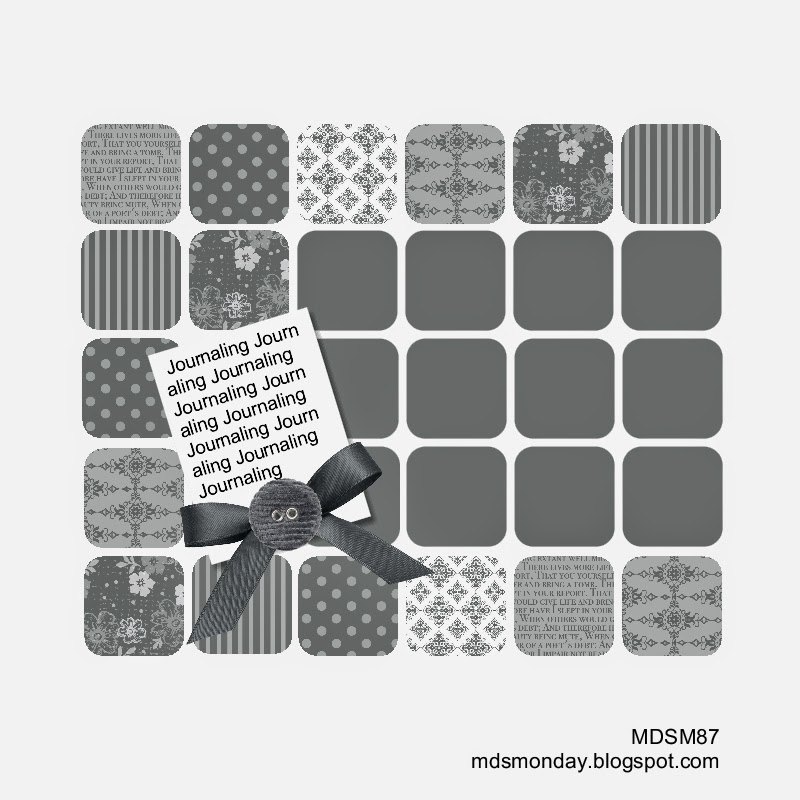 If you don’t have this wonderful Be Yourself May Kit, you really need it! Click on the image below for more details about it and to order it.
If you don’t have this wonderful Be Yourself May Kit, you really need it! Click on the image below for more details about it and to order it.










What an adorable page! First I LOVE that you are scrapbooking your great granddaughter… and the splashes of colour are perfect for this page. I don’t think I have this download, and can’t imaging how I missed it! It’s beautiful! Thanks for playing along at MDS Monday!
great page Sue. Your paper choice was perfect and your photo is so sweet.
Ha, what a cute photo! I love the watercolor paper to coordinate with your page. Fun ribbon treatment too!
Fabulous page, Sue! I love the picture you chose with that DSP! Thanks for joining us at MDS Monday.
I love how you alternated the designer papers with the solid squares. What a sweet moment to capture.
Thanks, Tami. :o)
What a fun page and great memory! Thanks for joining us at MDS Monday this week.