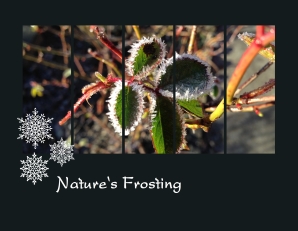 Once in a while you take a special photo that demands special treatment. I created this scrapbook page for the MDS Monday Challenge 49. The sketch has five elongated photo boxes on the page and this photo of frost crystals on the edges of my rosebush leaves is the perfect photo to add across all the photo boxes. I wanted the frost to be the highlight of the page so kept the rest very simple by just adding three lacy white snowflakes from the Festive Flurry Kit.
Once in a while you take a special photo that demands special treatment. I created this scrapbook page for the MDS Monday Challenge 49. The sketch has five elongated photo boxes on the page and this photo of frost crystals on the edges of my rosebush leaves is the perfect photo to add across all the photo boxes. I wanted the frost to be the highlight of the page so kept the rest very simple by just adding three lacy white snowflakes from the Festive Flurry Kit.
It is a snap to add one photo across several photo boxes using MDS. Add a photo box, size it and adjust the shape as desired. Then copy and paste to get the desired number of boxes. Arrange them as desired, then select all of them by holding down the shift key while clicking on each box and group them. While the group is selected, drag your photo into the photo box group. Voila! The photo is divided into all the boxes. Experiment with the sizes of the boxes and the alignment of them.
I am going to play with this technique a bit more today and will post a couple of different versions tomorrow. Email me your creations using this technique and I will share them here.
Supplies:MDS software digital download (130646), MDS software disc (130647), or 30-day Free Trial of MDS (130910)
Stamps: Festive Flurry Kit (135250)

I keep coming back to this and I know I’ll be doing the technique very soon. Thanks so much for posting.
Wow, beautiful photo! I love how you kept all the focus on it. Thanks for joining MDS Monday!
what a neat picture! how pretty, I think keeping the background simple and dark was just the right choice here! so glad you joined us at MDS Monday this week.
What an incredible photo! You’re absolutely right, it is one of those that need special treatment; and special treatment you’ve given! Beautiful page with a great focus. Thanks for sharing with us at MDS Monday this week 🙂
Thanks for your kind comments, ladies! I do enjoy playing along with your challenges. Here a couple of other pages I have created using this technique. The first one only uses two photo boxes as I wanted to create the spotlight stamping technique digitally.
link to soggystamper.com
link to soggystamper.com
This is such a pretty page! I love what you did with the template! The black background enhances the beautiful colors of your photo. Very nicely done.
Wonderful job, Sue! I love how you kept everything completely clean so that the incredible photo shines! I have to see what else you’ve done with this technique! Thanks for playing along with us again at MDS Monday.