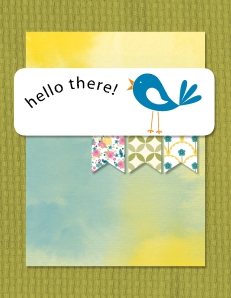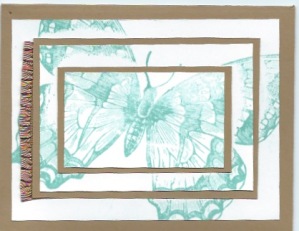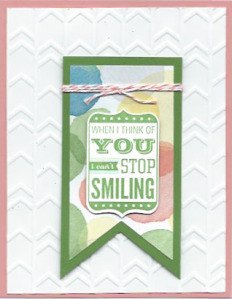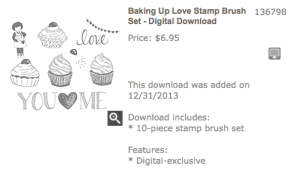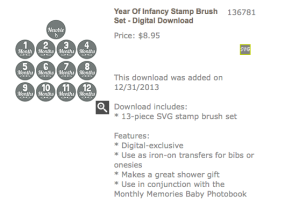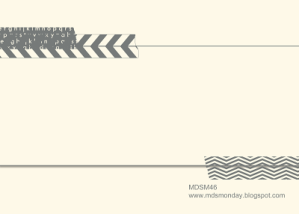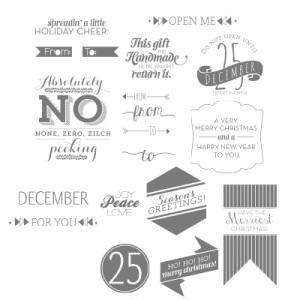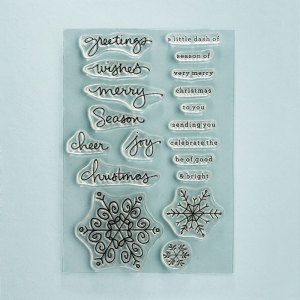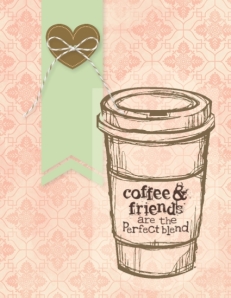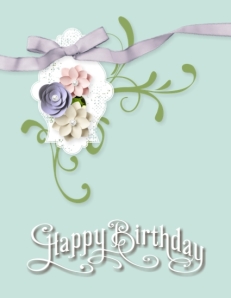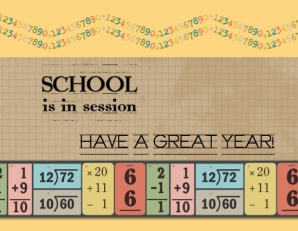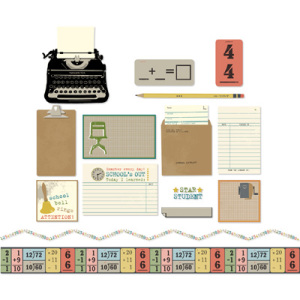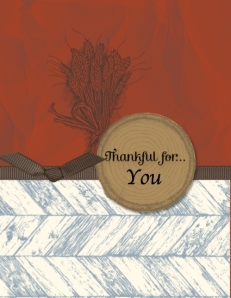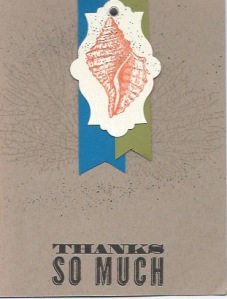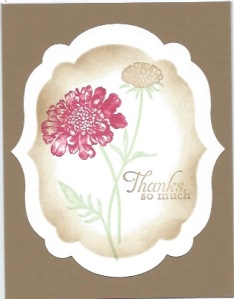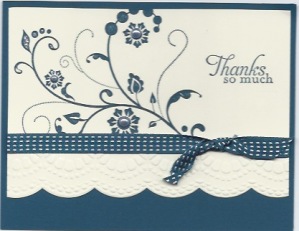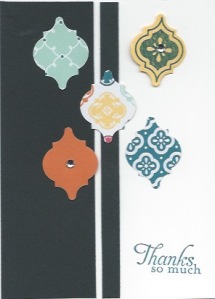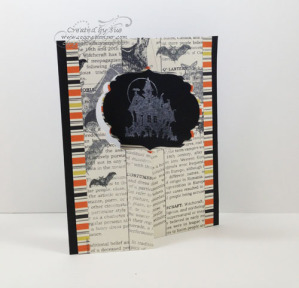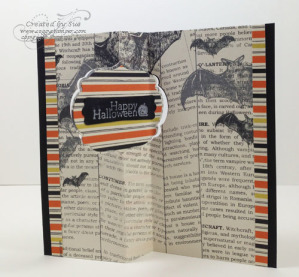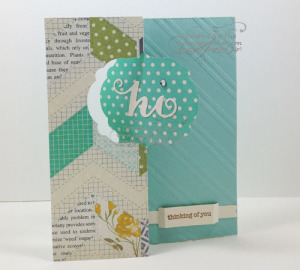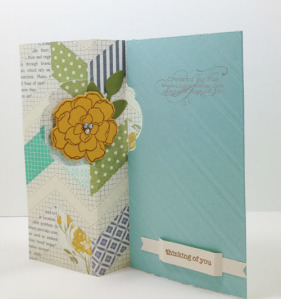The challenge for this MDS Monday challenge was to create a card using the Align feature of MDS. This feature is an easy shortcut when you want different elements on your project to be lined up. You can access it two ways – either in the ‘arrange’ pull-down menu at the top of your computer screen or by right clicking on the objects you want to line up. See the screenshot below to see all the options available with this wonderful tool. 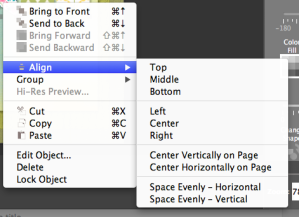 On this card, I used the ‘align’ feature to center the piece of Watercolor Wonder Designer Series Paper both vertically and horizontally on the card. I also used it to center the greeting label horizontally. I selected all three flags and used the ‘align’ to space them evenly horizontally and to line the tops of them up. If you haven’t been using this feature, I urge you to do so. If you have questions or need help, don’t hesitate to call me or email me. I am happy to help. :o) Supplies used in this card:MDS software digital download (130646), MDS software disc (130647), or 30-day Free Trial of MDS (130910) Background Card Stock/Kiwi Kiss Stamps Natural Composition Overlays (130855) – 11, Color = 0,0,0 Cheep Talk (118834) – hello there, Color = 0,0,0 and talking bird recolored with coloring tool Punches 1.25 Square Punch, Filled with:Watercolor Wonder Designer Series Paper (137077) – 5 Valentine Love – flag (from Valentine Love Ensemble (133327), Filled with: Gingham Garden Designer Series Papers (134853) – 3, 6, 11 Order the supplies you need to create this project by clicking on the links above or visiting my online store.
On this card, I used the ‘align’ feature to center the piece of Watercolor Wonder Designer Series Paper both vertically and horizontally on the card. I also used it to center the greeting label horizontally. I selected all three flags and used the ‘align’ to space them evenly horizontally and to line the tops of them up. If you haven’t been using this feature, I urge you to do so. If you have questions or need help, don’t hesitate to call me or email me. I am happy to help. :o) Supplies used in this card:MDS software digital download (130646), MDS software disc (130647), or 30-day Free Trial of MDS (130910) Background Card Stock/Kiwi Kiss Stamps Natural Composition Overlays (130855) – 11, Color = 0,0,0 Cheep Talk (118834) – hello there, Color = 0,0,0 and talking bird recolored with coloring tool Punches 1.25 Square Punch, Filled with:Watercolor Wonder Designer Series Paper (137077) – 5 Valentine Love – flag (from Valentine Love Ensemble (133327), Filled with: Gingham Garden Designer Series Papers (134853) – 3, 6, 11 Order the supplies you need to create this project by clicking on the links above or visiting my online store.