I’m back with another MDS Monday challenge. This time the challenge was to use punches on our project, especially to fill a punch with a photo.
To do this, add a punch to your project and size it as desired. Then click on the Photo Fill button in the Design Center. Sometimes the photo fits perfectly in the punch but other times the photo is too small like on my page. I might have been able to enlarge the photo so it filled the whole punch but the dots would have looked funny and much of my gret-granddaughter’s face would have been missing.
So what I did was to shrink the photo until it was all displayed by double clicking on the punch once the photo has been added and clicking on the negative magnifying glass. Now there were blank spaces on either side of the photo in the punch. To fix this, I added another Thought Bubble punch and filled it with Beautiful Today Designer Series Paper pattern 6 found in the My Digital Class Beautiful Today Kit (135913). I shrank the scale of pattern as small as I could and aligned this punch behind the punch with my photo. Be sure to group them when you have them aligned properly. I added two Sprinkled Expressions – heart rows to finish off the page.
Click here to see the challenge sketch and the particulars of the challenge. Then create a project to meet the challenge and post it to the MDS Monday blog. Have fun with adding photos to your punches.

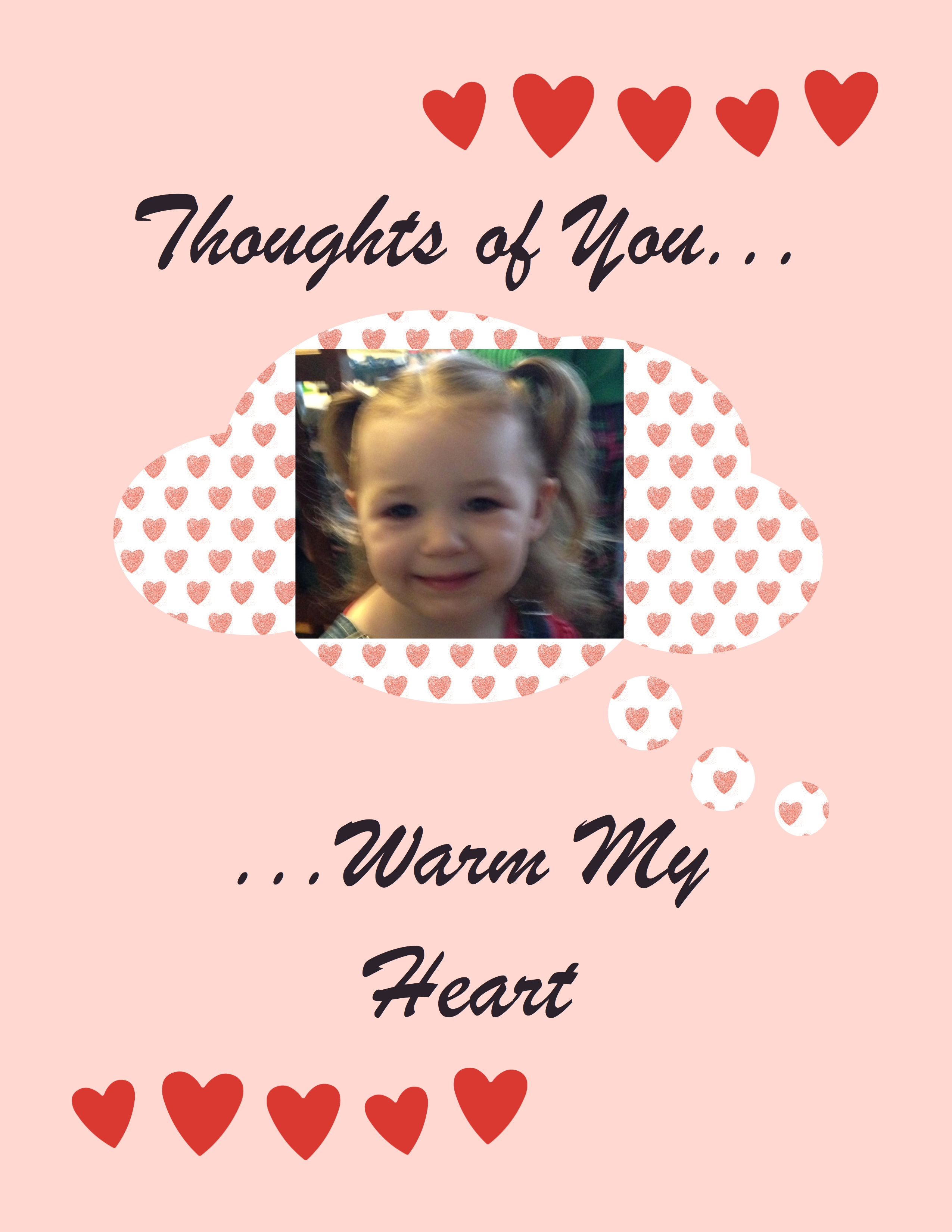
Love the thought bubble idea! Great job with this cute photo… thanks for joining us at MDS Monday this week!
What a cute idea to fill a thought bubble punch!
What an adorable page! Thanks for joining us at MDS Monday this week.
sweet page! What a cutie! So glad you played along with our challenge this week!!
Very clever!!!! Glad you were able to join us at MDS Monday this week!
Very cute page. I love the thought bubble to go with the title. Very clever idea! Thanks so much for joining us at MDS Monday this week.